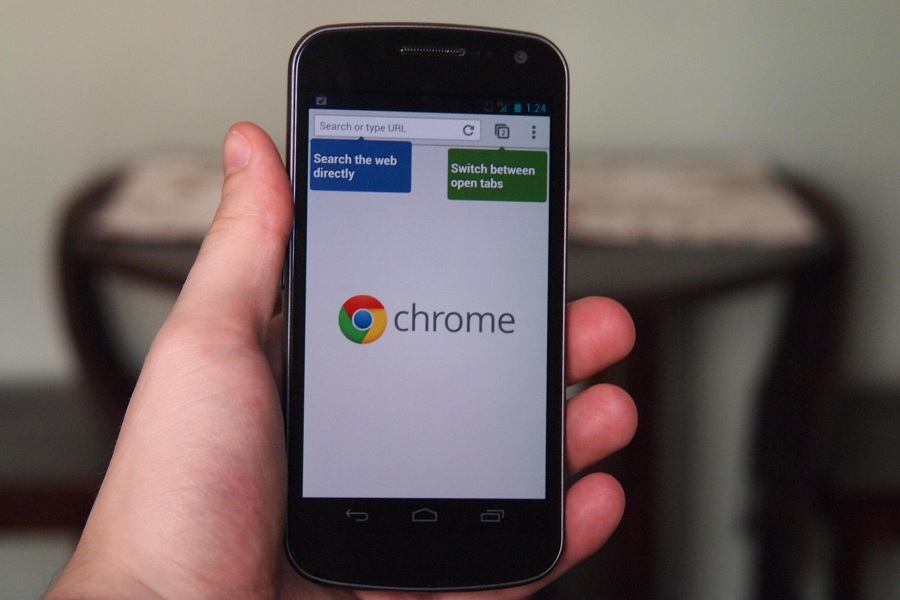
Chrome for mobile is taking multi-tasking to a new level with Sneak Peek which allows you to open links within a website. As of now, when you tap and hold a link, you either have the option of opening it in a new tab or in incognito mode. Chrome Canary and Chrome Dev have received the Sneak Peek functionality in which the link is loaded and it initially covers a quarter of the page but you can increase the layout size and browse it completely without navigating away from the main link in the Chrome browser.
This new overlay was first spotted by Android Police. You can do almost everything on the overlay as you would do in a tab. Take a look at how it works below:
As for now, you can’t extend the layout into a whole new tab itself. Maybe Google will consider adding that option sometime in the future. If you have Chrome Canary or Chrome Dev and want to try out this feature, access the flag chrome://flags/#enable-ephemeral-tab in your browser and set it to enabled.
The post Chrome’s new Sneak Peek feature allows you to view multiple tabs at the same time appeared first on TechJuice.
source https://www.techjuice.pk/chromes-new-sneak-peek-feature-allows-you-to-view-multiple-tabs-at-the-same-time/

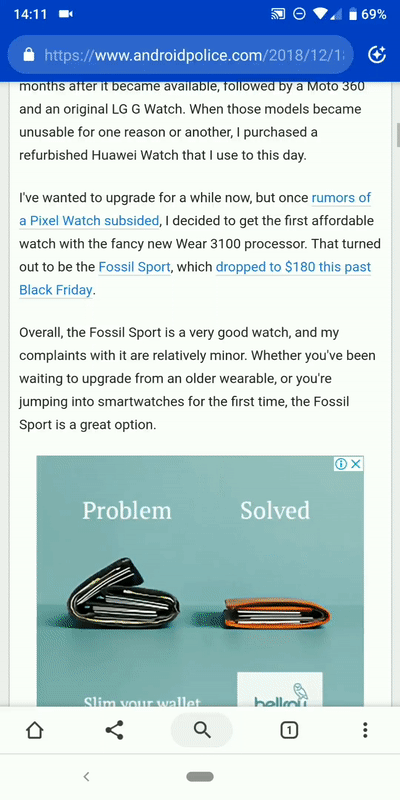
Post a Comment